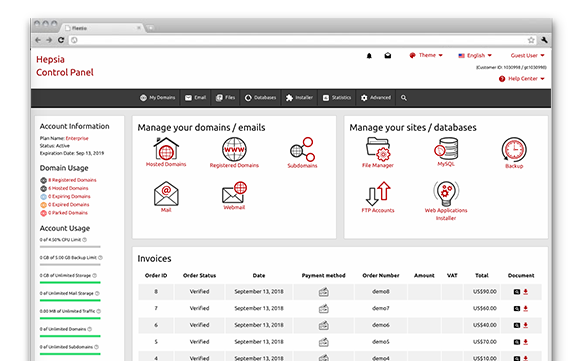An inseparable part of our hosting platform is our custom Control Panel. It’s the only Control Panel you need to sign on to in order to manage your web presence, which removes the need for any other panels. You can effortlessly administer your web sites, your domain names and your payment transactions from one single location.
Our Control Panel is meant to make it easier for you to administer your site. It’s simple to navigate and you can easily travel from one section to another irrespective of where you’re. All the tools that we’ve added are intuitive and simple to use, so there’s no real learning curve. And we’ve incorporated plenty of other free–of–cost tools that will help you with any project – from speeding up and customizing your current sites to setting up brand–new websites.
File Manager
Administer your web site content straight from your Control Panel
When you are working with files, you need an easy way to manage them. This is especially true when the files you’re working with are those that make up your site. This is the reason why we have come up with our very own File Manager. With it, you will receive rapid access to each functionality by using our right–click shortcut menus and our fast access icons.
With our File Manager, you will be also able to pick and customize multiple files, to uncompress zipped archives, to upload and move files from one place to another by simply dragging them into the preferred location and a lot more.
E Mail Accounts Manager
Managing e–mail box accounts can be really easy
Working with electronic mail messages is easy. However, managing e–mail box accounts can be hard. This is where our E Mail Accounts Manager can come in real handy. It will enable you not only to quickly create new and modify active electronic mail accounts, but to also quickly redirect electronic mail messages, to set up mail filters, to order email spam protection, etc., via a user–friendly interface.
And if you use an email client, you can employ our autoconfig scripts for the most popular email clients for Windows and Linux. All you need to do is download an autoconfig file and your email client will momentarily set up your new e–mail account.
Domain Manager
Managing multiple domain names at a time is very easy
If you own different domains, managing them with normal Control Panels can be hard. The Control Panel–integrated Domain Manager permits you to manage all your domains at once.
If you have multiple domains, you can also allocate different labels to them. In this way, you can easily filter out your domain names and find just the ones that you need.
A choice of 40+ different apps to install
A choice of 40+ different apps to install
Manual app installation can be embarrassing. Because of this, we have set up an automated Web Applications, which will do the job for you. It includes more than 40 widely used web apps and we’ve made the installation procedure as easy as possible. All you really have to do is fill in the admin user name and password. Our smart tool will do the rest for you.
It also maintains a log file of the installed software apps and the used usernames and passwords. This way, even if you fail to memorize your password, you can always verify what it is in our Control Panel.
Marketing Tools
An RSS News tool, a Sitemap Generator, a GeoIP forwarding tool
In our Control Panel you’ll find several marketing tools – our Sitemap Generator, our RSS News module and our GeoIP redirection tool.
Using them, you will be able to swiftly get all your web pages indexed by the search engines, to post the hottest news on your site without much effort and to forward visitors from different geographical regions to different areas of your web site.
Web Site Acceleration Tools
Enhance your online performance with our web accelerators
The faster your site loads, the better. But at some point, you will need to tweak the code. And this is the time when you can take advantage of our collection of Web Site Acceleration Tools, which includes Node.js, Varnish and Memcached.
Using them, you’ll be able to extract a little bit more power out of the server your website is located on and to increase your web site’s loading speed immensely.
Hepsia vs. cPanel
Pick the right Control Panel for your site’s requirements
Choosing the most appropriate Control Panel is highly important. This is the interface you will see each time you log in to edit something associated with your domains and websites. If you cannot orientate yourself inside, or if the interface is sluggish or is lacking in important features, this can really frustrate the site management procedure.
Check out how our in–house built Control Panel matches up against cPanel – one of the most famous Control Panel. Learn what the two Control Panels can offer you and what their respective positive and negative points are.
A Free Of Charge Web Site Creating Tool
Spend less money on web design and development
Why throw away lots of cash on employing an expensive web designer when you can accomplish everything alone in precisely the same amount of time?
In the Control Panel you will find a full–featured Free Of Charge Web Site Creating Tool. It is user–friendly, demands no prior knowledge of PHP, HTML or CSS, offers 100 customizable website templates available in different color combinations and features a fully featured WYSIWYG (What–You–See–Is–What–You–Get) editor.
Site Optimization Instruments
The Control Panel supplies a couple of Site Optimization Instruments such as an RSS News interface, a Sitemap Generation tool together with a GeoIP re–direction tool that will help you promote your websites.
Simple Website Installer
Get your Prestashop, WordPress or any other web app based site on the Internet with only a click of the mouse. Only pick your style and site name and we will launch your web presence online automatically. No web design abilities are expected from you.
Free Of Charge Web Site Creating Tool
Start your new private or small business site with just a click. No site building knowledge required. Follow a couple of fast steps to make your pages. Submit graphics and online videos with a click of the mouse.
Hepsia
- Live Demo
Service guarantees
- Sun Host International’s packages include no set up service fees in addition to a 30–day money–back warranty. Sun Host International’s common reply–back time is usually twenty minutes.
Compare our prices
- Easily review the quotas and capabilities offered by our hosting plans. Find out which bundle provides you with specifically what you’ll need to create and handle your sites easily.
- Compare our hosting plans
Contact Us
- We’re online for you in business hours to reply to any sort of questions with regards to our cloud hosting platform.